Sharing photos on Facebook is super easy. We can upload photos from our computers, send photos from our cell phones or take photos directly from a Web cam. However, downloading the photos from Facebook is a tedious process. Every photo must be downloaded individually.
Pick&Zip can download all of your Facebook photos—even photos other people post and “tag” you—in just a few mouse clicks.
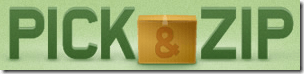
Click the Login with Facebook button at the top of the Pack&Zip homepage.
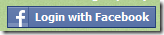
A window will open asking you to allow Pack&Zip access to your Facebook account. Click Allow.
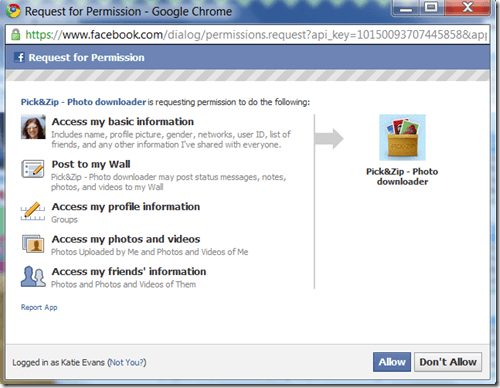
The Pack&Zip page reloads, this time listing all of your friends in a list on the left. Just below this list, click the Find My Photos button.

Photos in which you were tagged appear first. Click the Albums tab to see each of your individual Facebook photo albums.

To download an individual photo, hover over the photo, then click the arrow that appears in the bottom-right corner of the photo. You can download the photo in a zip file, or as a PDF.
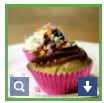
To download an entire album, click the Select All button at the bottom of the screen.

Then click the Download tab in the top-right of the screen.

In the middle of the page, click Download my selected photos. Your selected photos will download to your computer.
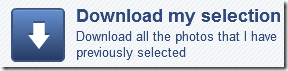
If you are in a hurry and just want to download any and all uploaded or tagged photos, click the Download tab, then click the green Download all photos button. Every photo will begin to download to your computer in a nice, neat zip file.
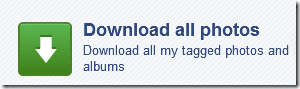
As a bonus, you can also download your friends’ photos. Click any of your friends names, then follow the same steps above to download any, or all, of your friends’ photos. This also works for your favorite Facebook Pages and Groups.
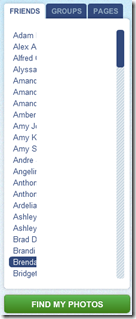
Pack&Zip works quickly and easily—just like they promise. Within just a few minutes, you can download all of your, or any of your friends’ photos. The app is definitely worth a bookmark, if for no other reason than archival purposes.
Pick&Zip can download all of your Facebook photos—even photos other people post and “tag” you—in just a few mouse clicks.
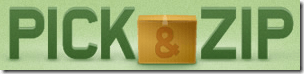
Click the Login with Facebook button at the top of the Pack&Zip homepage.
A window will open asking you to allow Pack&Zip access to your Facebook account. Click Allow.
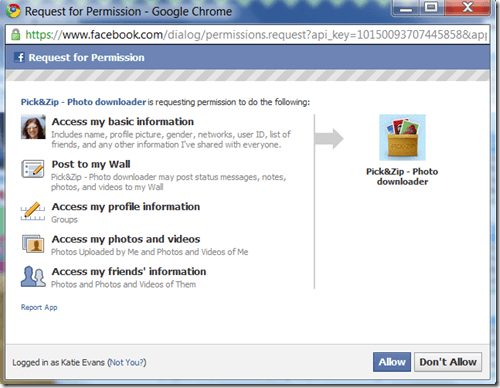
The Pack&Zip page reloads, this time listing all of your friends in a list on the left. Just below this list, click the Find My Photos button.
Photos in which you were tagged appear first. Click the Albums tab to see each of your individual Facebook photo albums.
To download an individual photo, hover over the photo, then click the arrow that appears in the bottom-right corner of the photo. You can download the photo in a zip file, or as a PDF.
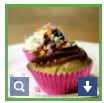
To download an entire album, click the Select All button at the bottom of the screen.
Then click the Download tab in the top-right of the screen.
In the middle of the page, click Download my selected photos. Your selected photos will download to your computer.
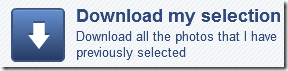
If you are in a hurry and just want to download any and all uploaded or tagged photos, click the Download tab, then click the green Download all photos button. Every photo will begin to download to your computer in a nice, neat zip file.
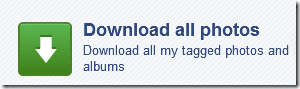
As a bonus, you can also download your friends’ photos. Click any of your friends names, then follow the same steps above to download any, or all, of your friends’ photos. This also works for your favorite Facebook Pages and Groups.
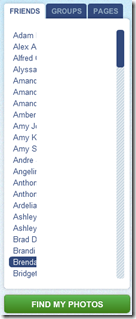
Pack&Zip works quickly and easily—just like they promise. Within just a few minutes, you can download all of your, or any of your friends’ photos. The app is definitely worth a bookmark, if for no other reason than archival purposes.


No comments:
Post a Comment