If you are concerned about your privacy online, you can use a proxy server to mask your IP address (and yes, your state) from the web sites you visit. As the name implies, a proxy server stands between your browser and the sites you surf, in effect “hiding” you from prying sites.
Once you set up a proxy server, all information you send and receive with your browser goes through that server (email and other programs must be configured separately to use the proxy).
Most large companies use their own proxy servers to help protect the data on company PCs from prying eyes, but you don’t have to work at a big company to get the same protection.
To demonstrate let’s start by determining your IP-address. Visit http://www.ip-adress.com/ to determine your IP address. In my case, my IP address is shown below:
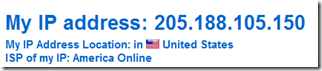
To hide or mask this IP Address you can go to http://www.proxy4free.com/page1.html and choose any of the proxies listed there.
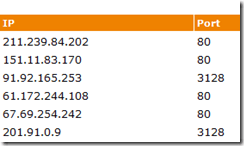
To use a proxy, copy the IP and port number and enter it in your browser’s proxy settings. In the example below I used 211.239.84.202 port 80:
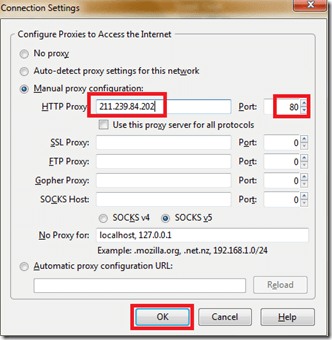
To validate your proxy if working, visit http://www.ip-adress.com/ again to see your new IP address. In the example below I saw the new IP address changed to an address located in Seoul, South Korea:
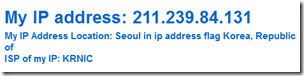
Now I can surf anonymously using this Korean IP address.
Once you set up a proxy server, all information you send and receive with your browser goes through that server (email and other programs must be configured separately to use the proxy).
Most large companies use their own proxy servers to help protect the data on company PCs from prying eyes, but you don’t have to work at a big company to get the same protection.
To demonstrate let’s start by determining your IP-address. Visit http://www.ip-adress.com/ to determine your IP address. In my case, my IP address is shown below:
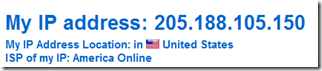
To hide or mask this IP Address you can go to http://www.proxy4free.com/page1.html and choose any of the proxies listed there.
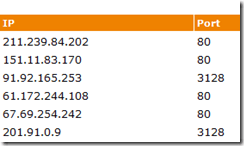
To use a proxy, copy the IP and port number and enter it in your browser’s proxy settings. In the example below I used 211.239.84.202 port 80:
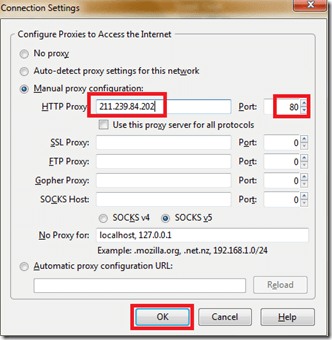
To validate your proxy if working, visit http://www.ip-adress.com/ again to see your new IP address. In the example below I saw the new IP address changed to an address located in Seoul, South Korea:
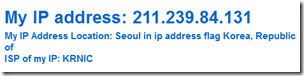
Now I can surf anonymously using this Korean IP address.


No comments:
Post a Comment