For Web site owners and bloggers, spam bots are a real pain. These Web crawlers troll the Internet looking for unsuspecting email addresses. Spammers then use this information to bombard addresses with appendage enlargement advertisements and shady business opportunities.
If you are concerned with the amount of spam generated by placing your email addresses on your Web site or blog, yet still want your visitors to have a way to contact you, concealing your email address from non-human eyes is a must. Here are two easy ways:
Email Me!

Email Me! creates a quick contact form that works with any Web site or blog, without the use of PHP.
Click the big red Get Your Button button.

Enter your name and email address, then click Get Code.
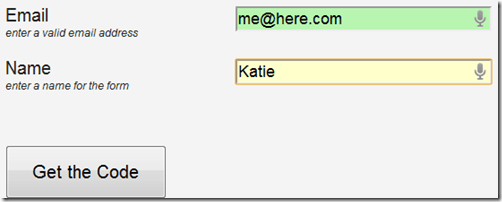
Copy the generated code, and paste it between the <body> tags on your Web site. Directions are available for WordPress and Blogger, too. A red button that says Email Me then appears on your site.
When visitors click the button, your page dims and a contact form appears. Email Me! forwards the message to your email address, never exposing the address to spam bots.
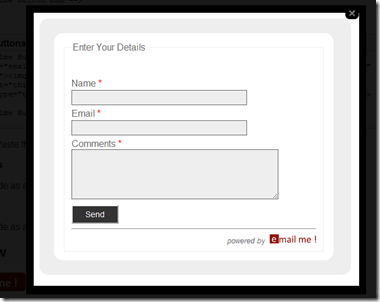
Emailerr

Emailerr turns your email address into an image that blends with the text on your Web site. Spam bots generally do not read text in images, so this conceals your address.
Enter your email address and click Advanced Options.
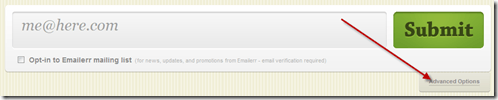
Choose the font color, size and background color for your image. Click Sumbit to download your image. You can then place the image anywhere on your Web site.

Either of these methods takes less than five minutes from start to installation, and even Web novices can use them easily. While concealing your email address will not eliminate all spam, it will reduce the amount in most cases.


No comments:
Post a Comment