As if hard drive failures or virus attacks are not devastating enough on their own, these electronic catastrophes often corrupt valuable files, rendering them useless, and leaving us at the mercy of expensive software which might or might not recover data from the files.
If your lost files belong to the MS Office suite, your hopes of recovering your data without going into debt are significantly higher thanks to S2 Services Software’s Corrupt Office2Txt freeware.

Corrupt Office2Txt works for damaged or corrupt Office file types, including doc, docx, xls,, xlsx, ppt and pptx, as well as Open Office’s odt, ods and odp files. The information recovered is text only—you will need to reformat the document after recovery. But, this is still better than losing the information completely.
To start, click the download link on S2 Services’ Web site. The freeware downloads in a 10 MB zip file.
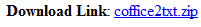
Extract the zip file, then double-click the coffice2txt application file.
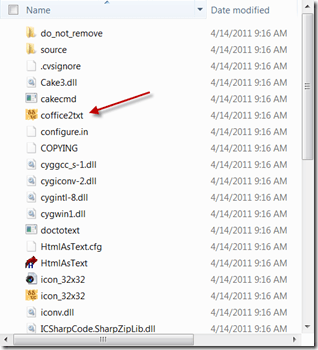
Click the File menu at the top of the screen. If you are trying to recover an Open Office file, click Full Recovery. If trying to recover an Office file, click Extract I.
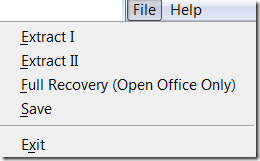
You are then prompted to choose the corrupt file from your computer. Browse your computer and choose the file. The recoverable text will appear in the blank window beneath the file button.
If your Office file’s text cannot be recovered in Extract I, try Extract II. As with all file recovery, there is no fool-proof process, so try both of these before giving up on Corrupt Office2Txt.
Our biggest gripe with the CorruptOffice2Txt is it does not play well with 64-bit Windows systems. We received this message in our first test:
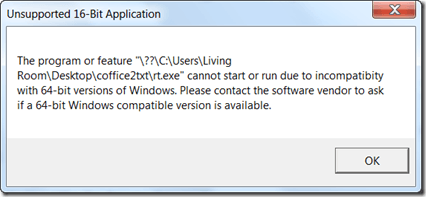
On a 32-bit Windows 7 system, we were able to recover text without much problem. Open Office files especially recover well, very close to their original formatting. So, our best advice is to save your corrupt files on a USB drive, then find a 32-bit system upon which to attempt recovery with this freeware. Hopefully, a 64-bit fix is in the works.
If your lost files belong to the MS Office suite, your hopes of recovering your data without going into debt are significantly higher thanks to S2 Services Software’s Corrupt Office2Txt freeware.

Corrupt Office2Txt works for damaged or corrupt Office file types, including doc, docx, xls,, xlsx, ppt and pptx, as well as Open Office’s odt, ods and odp files. The information recovered is text only—you will need to reformat the document after recovery. But, this is still better than losing the information completely.
To start, click the download link on S2 Services’ Web site. The freeware downloads in a 10 MB zip file.
Extract the zip file, then double-click the coffice2txt application file.
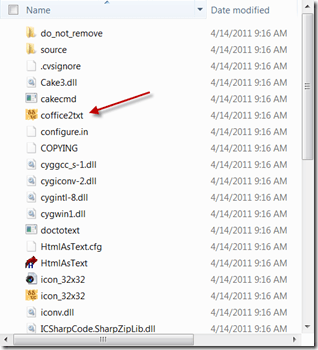
Click the File menu at the top of the screen. If you are trying to recover an Open Office file, click Full Recovery. If trying to recover an Office file, click Extract I.
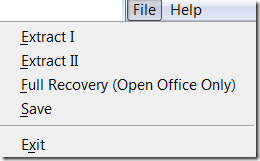
You are then prompted to choose the corrupt file from your computer. Browse your computer and choose the file. The recoverable text will appear in the blank window beneath the file button.
If your Office file’s text cannot be recovered in Extract I, try Extract II. As with all file recovery, there is no fool-proof process, so try both of these before giving up on Corrupt Office2Txt.
Our biggest gripe with the CorruptOffice2Txt is it does not play well with 64-bit Windows systems. We received this message in our first test:
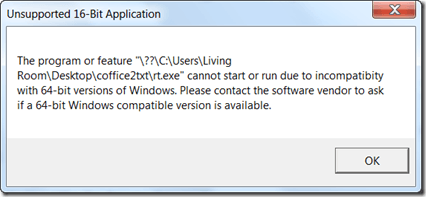
On a 32-bit Windows 7 system, we were able to recover text without much problem. Open Office files especially recover well, very close to their original formatting. So, our best advice is to save your corrupt files on a USB drive, then find a 32-bit system upon which to attempt recovery with this freeware. Hopefully, a 64-bit fix is in the works.


No comments:
Post a Comment