Web Browser: Midori
For instance, instead of Firefox as the default web browser, there is Midori.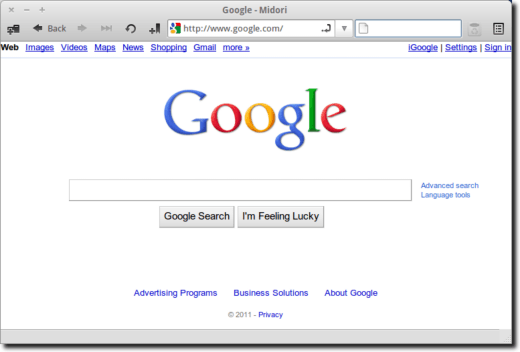
Midori is a lightweight GTK web browser. It offers compatibility with Netscape plugins (not to be confused with Firefox extensions), and although not installed by default, can use Flash and Java, and includes ad blocking software.
As lightweight as it is, however, Midori is still a fairly new project, and doesn’t have nearly the eco-system of extensions and addons as does Firefox, or even Google Chrome. As much as Firefox has a reputation for being a memory hog and being slow or bloated, it felt much quicker than Midori.
Office Applications: AbiWord and Gnumeric
You’ll also notice that another Linux stalwart – OpenOffice – is nowhere to be found. It’s certainly available in the softare repositories, but elementary OS comes instead with AbiWord for word processing and Gnumeric for spreadsheets.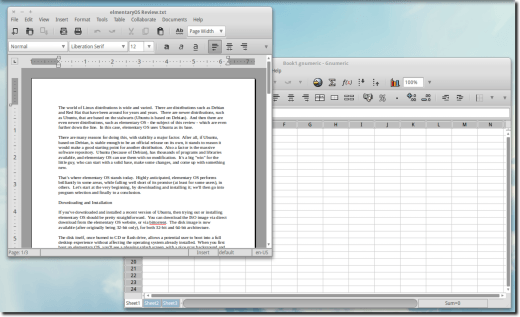
These, along with most application choices, fit in with the elementary OS goal of creating a lightweight opeating system, and to that end they succeed. Yes, many people will immediately replace a lot of default programs for those with a bit more power (for instance, there is no program for creating or viewing PowerPoint presentations, something OpenOffice obviously includes), but that’s a decision for the user.
And as popular as OpenOffice (and now LibreOffice) really is, there is a large segment of computer users who will be more than happy with the features AbiWord and Gnumeric offer, and their relative speed, compared to OpenOffice, will be appreciated as well.
Those decisions (to include Midori, AbiWord and Gnumeric), were made from a speed and compatibility standpoint. More interesting, and the cause of a lot of the anticipation, is that instead of simply making different application selections, slapping on a custom theme and calling it finished, the elementary OS team has worked to create a handful of programs, appearing here for the first time. Among them are Postler, an email client, Lingo, a desktop dictionary, and Dexter, an address book.
File Manager: Nautilus-Elementary
But first, Nautilus-Elementary, the GNOME standard file manager, that the elementary OS team has tweaked for ease of use and to slim down its interface, to great effect.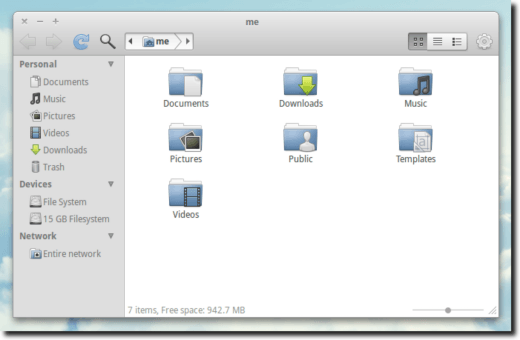
In this version of elementary OS, Nautilus-Elementary is basically filling in for Merlin, a new file browser which will eventually become the default. Merlin was a candidate for inclusion in this release, and is being written by members of the elementary OS team (in particular, the same individual who created Nautilus-Elementary), but was declared not ready so Nautilus-Elementary, a custom version of Nautilus which has been available for a while, was included instead.
Nautilus-Elementary really is a fantastic piece of software. It takes the power of Nautilus, which can tend to have a very busy interface, and simplifies it for the everyday user. The power is still there – nothing has been stripped out – but it has become more elegant. Merlin, when released, will apparently have this same goal, with the added advantage of a new codebase, having written from scratch.
As successful as Nautilus-Elementary is, the other new applications are are all interesting, but in many cases don’t seem to be ready for prime-time use, or have serious shortcomings which makes them less than ideal.
Email Client: Postler
Postler, for instance, is a quality email client. If you use Gmail or another IMAP capable client, it’s fantastic. If not, you’re out of luck. Comcast, for instance, only offers POP email, so Postler won’t be of any use. Still, it’s a good start.It offers a standard 3-pane interface that adapts to how its being used. In window mode, it looks much like any other email client.
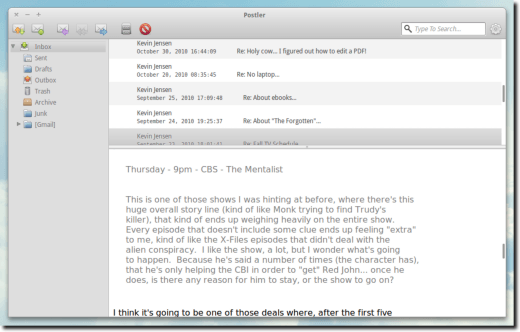
However, click the Maximize button in the title bar, and Postler adjusts to a slightly different mode. Intead of your email previews being below your inbox, they are beside it. This is pretty great for use on widescreen monitors.
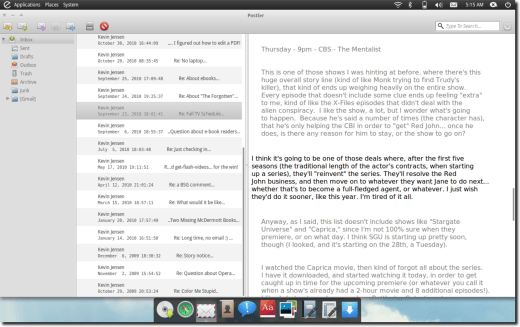
It also offers a simple account creation wizard, which makes it simple – especially for Gmail users – to add a new account to Postler. It does offer more advanced settings as well.
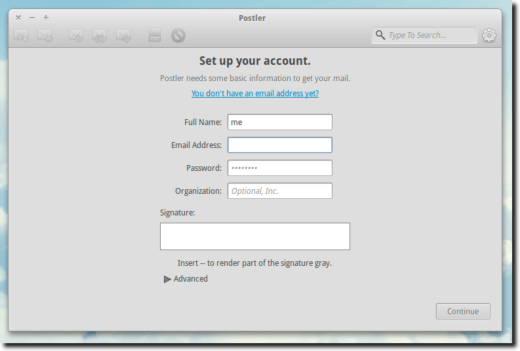
You also have a bit of integration with the Message Indicator applet. When a new message arrives, and Postler is running, you’ll get a pop-up, and the envelope icon will turn blue. You can also initiate a new email from the menu, so a new message is only a click or two away.
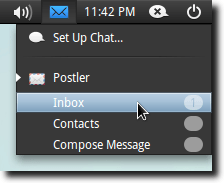
Dictionary: Lingo
As mentioned, elementary OS also includes a new desktop dictionary, called Lingo, designed to replace the venerable Gnome Dictionary that comes standard in so many distributions, including Ubuntu. Again, it’s nice and useful, offers suggestions as you type, and keeps a word look-up history.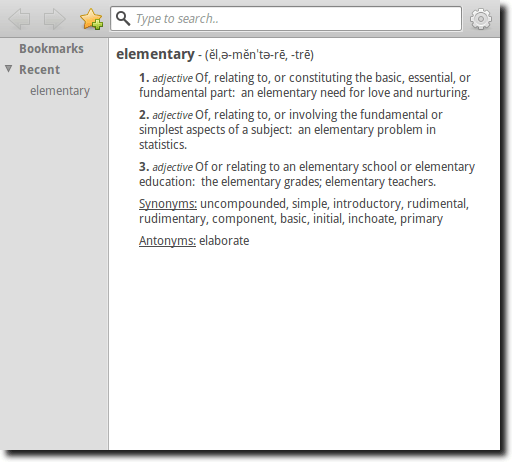
Unfortunately, Lingo is useless if you find yourself without an Internet connection.
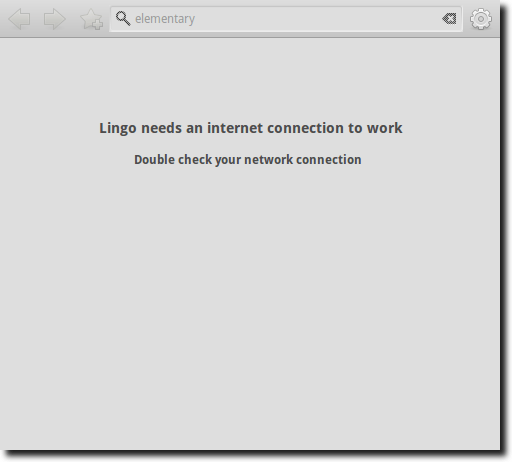
Hopefully at some point Lingo will be able to access word lists installed on the computer instead of simply acting as a web look-up interface, but until then, its usefulness comes and goes along with your Internet connection.
Address Book: Dexter
The final custom application included in elementary OS is Dexter. Dexter is a nice contact manager with a nice interface and database integration with Postler.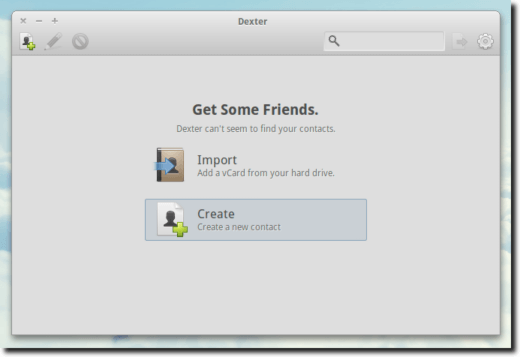
It has been written (mistakenly), that Postler and Dexter aren’t integrated, and compared to Apple’s Mail and Address books, that’s true. There’s no “Add Address” or “Address Book” button in Postler, but if an email address is already in Dexter, and you start typing it in Postler, it will auto-complete for you. It’s not as integrated as Evolution or Thunderbird (which both have built-in address books), but the integration is there.
Other Default Applications
There are other applications present, programs you typically don’t see in Linux distributions, at least by default. There are also a few omissions that in some instances will rankle a few users, as their omission means a lack of functionality that used to be there.One good example is the inclusion of Gloobus Preview, a program similar in many ways to Apple’s QuickLook. Simply highlight a document supported by Gloobus Preview, such as images or MP3 files (if you’ve installed the correct GStreamer plugin), hit the space bar, and you get a nice preview (you can listen to audio through it as well, if the format is supported). You can scroll through a batch of images as well for a nice slideshow experience.
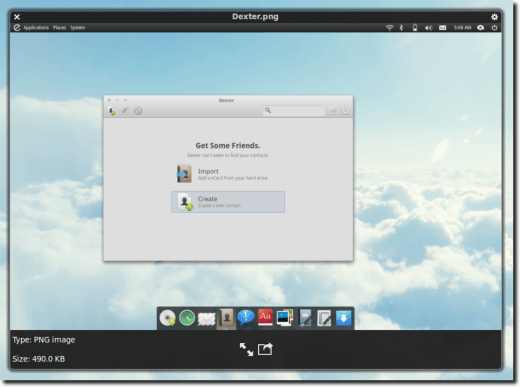
It’s actually a pretty fantastic program, that turns getting a quick glimpse of a particular document into a very quick process. The problem many people will have is that except for the image viewer built into Shotwell, the default photo management application, there is no other image viewer available.
There is no image editor, which is understandable, as elementary OS is based on Ubuntu, and Ubuntu also removed The GIMP from its basic installation. But while Shotwell does include basic image editing functions (crop, rotate, color balance), more complex operations will require an extra software installation.
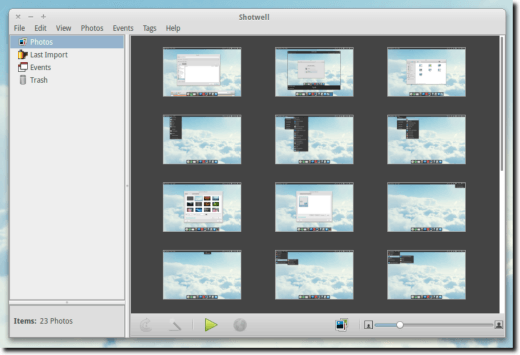
There is also no music manager included. Yes, Totem (called Movie Player in the menu) is installed, and with the correct GStreamer plugin, plays MP3 files just fine, but those with large music libraries are out of luck. Work has begun on Rhythm-e, a slimmed down Rhythmbox, but it’s not ready yet, and no replacement was installed.
All in all, the default applications in elementary OS are kind of a mixed bag. There are some great programs there, and some that while new, show a lot of promise. This is, after all, the first release of a lot of these programs, not just the first release of elementary OS.
Thus concludes part two of this three-part review. Part one covered downloading, trying out a live session and installing elementary OS, while part three will cover a handful of curious design choices which could affect its usefulness to different users.


No comments:
Post a Comment