Strange Design Decisions
In addition to some curious application defaults, which we covered in part two, there were some other decisions that are sure to rankle at least a few elementary OS users, especially experienced Linux users coming different distributions. Those users will have certain expectations, and in many cases they will not be met.
First is the lack of installed themes. Yes, this is elementary OS, created in part by the creator of the elementary icon and GTK/Metacity themes, but to have it be the only choice seems odd, when so many other great themes could have been highlighted.
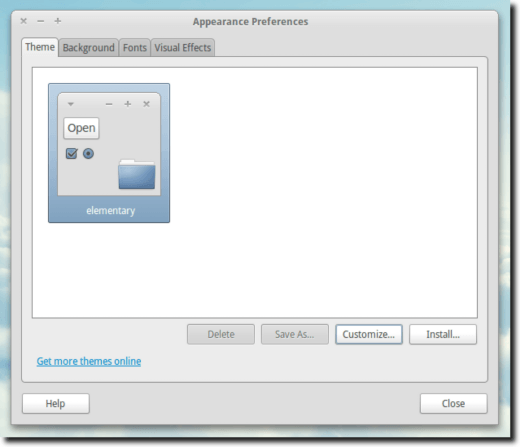
And yes, themes are easy to install, but having but a single choice was definitely suprising, if not necessarily disappointing. Themes are small, after all, and the installation CD is well under the 700 MB limit for burning to a CD. On the other hand, there are some fantastic wallpapers included, beyond the sky and clouds wallpaper that is the default.
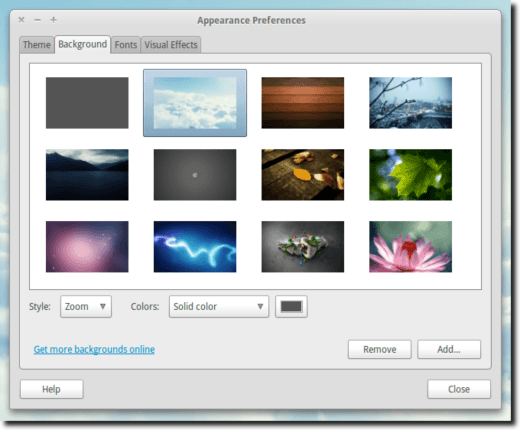
Another decision made by the developers was to lock down the Desktop and Panel. In fact, there is no Desktop by default. Try to save a file and you’ll see standard folders such as Downloads, Documents, Videos and Music, but no Desktop.
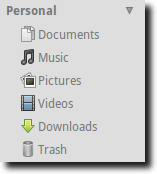
Because of this, elementary OS is set up so that you can’t place anything on what would normally be your desktop space. For many people, the Desktop is a handy place to temporarily place downloads or other files we’re dealing with. And yes, many of us bemoan the clutter we’ve accumulated, but that can’t happen in elementary OS, because the developers won’t let it happen.
The Panel is also completely locked down.
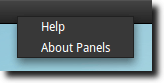
You get the installed indicator applets, but nothing else. In fact, although elementary OS comes with Alacarte (a handy menu editing program), its icon isn’t visible in the menus, and since the only menu items that appear when right-clicking a panel are Help and About Panels, you can’t access Alacarte, or add new applets, the “easy” way.
One other curious choice was to remove the calendar from the clock applet. Normally by clicking the time, you’ll get a pop-up monthly calendar. Here is what that usually looks like.
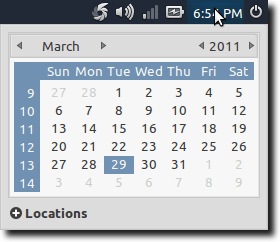
In elementary OS, you get this.
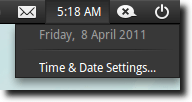
It’s a strange choice, again, and not one that comes with any explanation, or an easy way to change back.
It’s pretty likely that the first knee-jerk reaction for many people will be to compare elementary OS to Apple OS X, mainly from a look and feel standpoint. This is probably because the windows are gray, and the icons crisp and fairly realistic. It does have a nice overall look, and the first impression is very nice.
The comparison is actually a common one typically used to deride the elementary themes as being unoriginal, and in that regard is pretty unfair. But one comparison that maybe applies here is how elementary OS and Mac OS X are both pretty rigid. There isn’t a lot of customization the developers seem to “want” you do to. Sure, this is Linux, and in another article we’ll talk about how to get elementary OS to “loosen up” a bit, but the fact remains that at the moment it’s pretty locked down.
Conclusions
It’s hard not to come across as negative while writing this review. And that’s not really what should be taken away from it. This is a distribution that many people are going to want to like, and many of them will. There are, of course, many people who won’t. That’s the way of the world.But elementary OS has a lot going for it. It’s fast. It’s attractive. It has a large software library and supports a lot of hardware, thanks to its Debian/Ubuntu roots. It appears to have a goal to replace large, bloated software with sleeker, minimalist applications that are simple and easy to use. And it may well get there.
At the moment, however, it just feels like too many of the replacement applications, such as Midori instead of Firefox and Gloobus Preview instead of dedicated image/PDF viewers, and especially the custom programs (Dexter, Postler, and Lingo), aren’t quite ready to be used full-time. Add to it the locked-down nature and you get the feeling that elementary OS wants you to conform to its way of doing things, instead of the opposite.
Just like every movie has an audience that will love it (no matter what the critics or the rest of the movie-going public thinks), every Linux distribution will find its fans. And elementary OS will certainly be no different. So for all the negatives and quibbles mentioned in this review, it’s still worth taking a look at. It just may be that part of that target audience is you!


No comments:
Post a Comment