OpenOffice is a free, open source business and office software suite with a word processor, a spreadsheet program, a drawing program, a presentation creator and a database tool.
Not only does OpenOffice have powerful free tools to rival expensive professionally designed software programs, it also has free templates for creating files quickly and easily.
These templates will save you an enormous amount of time and money on everyday computing tasks. Each of these files is compatible with OpenOffice 2.0 and later. If you’re downloading the templates directly from the OpenOffice.org website, right click the Use It button and select Save Target As…
The yearly calendar is located on the first worksheet tab; monthly calendars can be found on subsequent tabs. You can enter other events and holidays manually. The calendar opens in OpenOffice.org Calc.
You can give the calendar a title and select a starting month and day. The Perpetual Calendar Template is available in both English and Spanish versions and is free for personal use only.
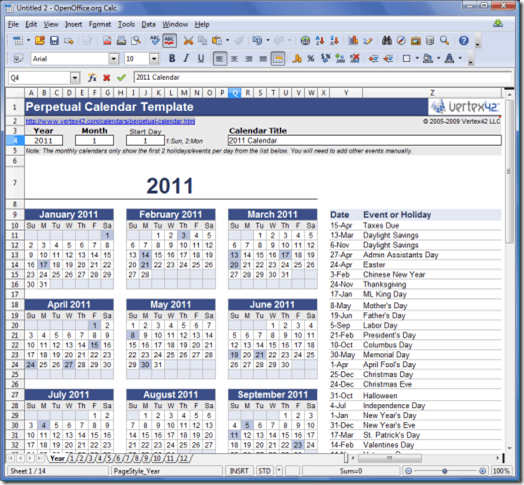
Just fill in the main areas with your name, career objective, past employers, schools and other information. Then replace the descriptions with your own text and save the file to complete your resume.
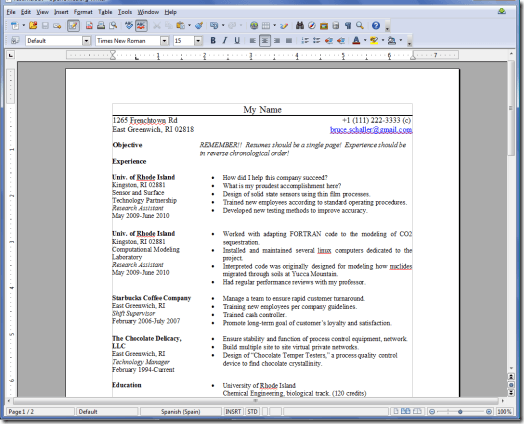
Then type in the information for your fax in the spaces provided. The template sets the date for you automatically. The table toolbar also opens automatically so you can edit the template to your needs. The template is free for both personal and commercial use.
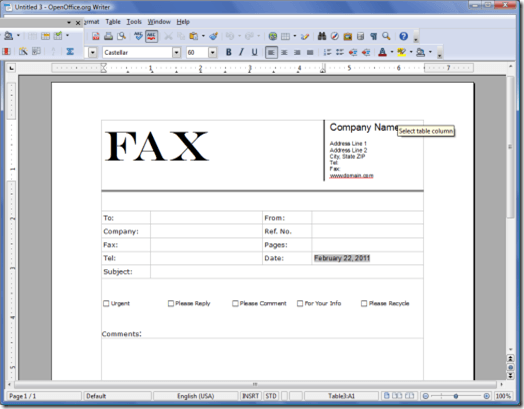
A section is provided for the date, but you must fill in the current date manually. Simple fields are provided for the subject of the letter as well as an opening and closing. Sections that should be replaced are clearly delineated by brackets.
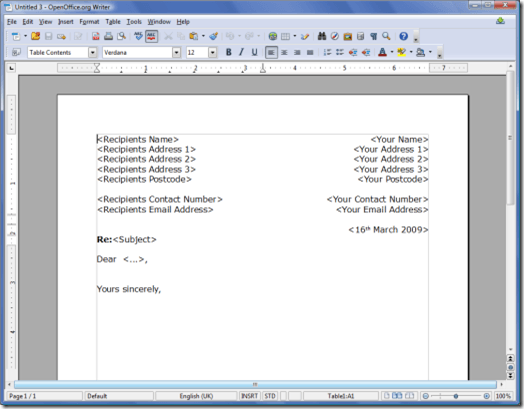
Not only does OpenOffice have powerful free tools to rival expensive professionally designed software programs, it also has free templates for creating files quickly and easily.
These templates will save you an enormous amount of time and money on everyday computing tasks. Each of these files is compatible with OpenOffice 2.0 and later. If you’re downloading the templates directly from the OpenOffice.org website, right click the Use It button and select Save Target As…
Perpetual Calendar Template
The Vertex42 Perpetual Calendar Template is a calendar that can be changed each year. It contains many important events and holidays, which are automatically updated each time you change the year on the calendar.The yearly calendar is located on the first worksheet tab; monthly calendars can be found on subsequent tabs. You can enter other events and holidays manually. The calendar opens in OpenOffice.org Calc.
You can give the calendar a title and select a starting month and day. The Perpetual Calendar Template is available in both English and Spanish versions and is free for personal use only.
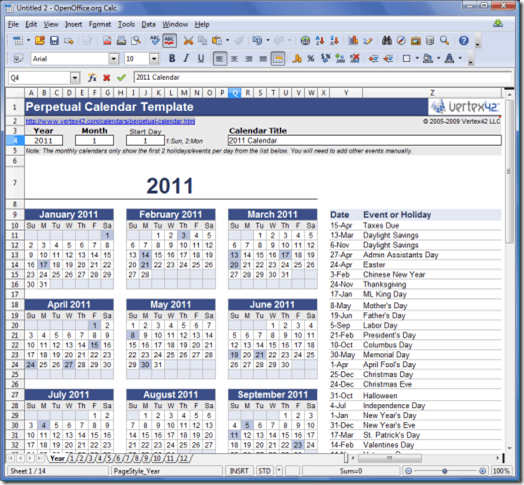
Basic Resume Template
Provided by Bruce Schaller, the Basic Resume Template is easily customizable. The resume opens in OpenOffice Writer. It contains concrete examples of typical descriptions of a job objective, professional experience, educational background, qualifications and affiliations.Just fill in the main areas with your name, career objective, past employers, schools and other information. Then replace the descriptions with your own text and save the file to complete your resume.
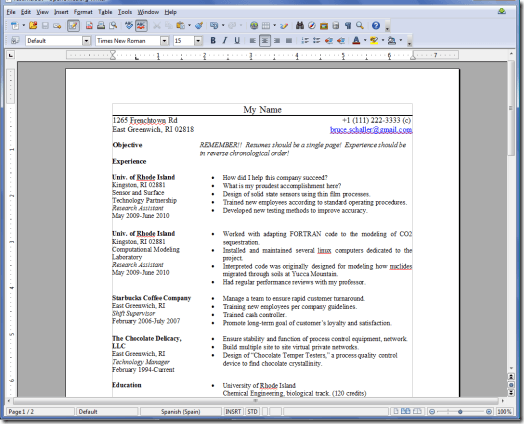
Elegant Fax Template
Created by K Press, the Elegant Fax Template lets you create a good looking yet simple fax cover page in OpenOffice.org Writer. Type in your company name, address, telephone and fax numbers and URL at the top right.Then type in the information for your fax in the spaces provided. The template sets the date for you automatically. The table toolbar also opens automatically so you can edit the template to your needs. The template is free for both personal and commercial use.
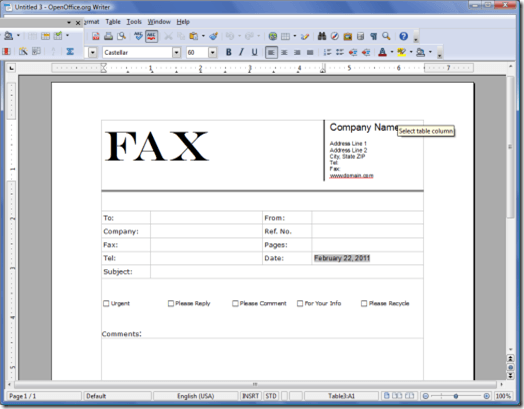
Formal Letter Template
The Formal Letter Template is an extremely basic template that lets you create business and formal personal letters in OpenOffice.org Writer. It has an area for your recipient’s name and address on the left, and an area for your name and address on the right.A section is provided for the date, but you must fill in the current date manually. Simple fields are provided for the subject of the letter as well as an opening and closing. Sections that should be replaced are clearly delineated by brackets.
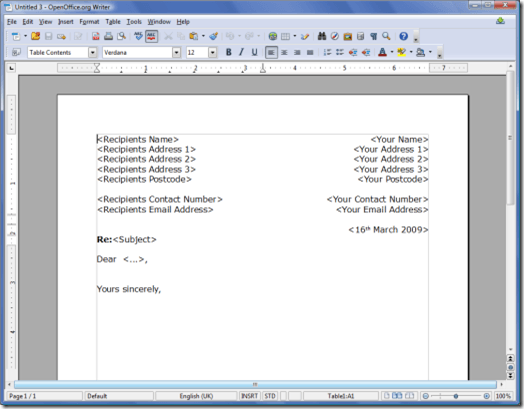



No comments:
Post a Comment