Have you had those virtual memory errors when running certain applications? If you’re using any version of windows, I’m sure you had. Virtual memory is an allocated space on your hard-drive that the system uses like temporary storage to supplement physical memory when there isn’t enough on your system. Increasing virtual memory might help run windows faster too. So, how do you increase virtual memory on your Windows 2000/XP computer? Follow this;
On your desktop, go to MY COMPUTER right click it and go to PROPERTIES*please notice this might be different if you’re not running windows XP on classic view* select the ADVANCED tab, and under the PERFORMANCE option click on
select the ADVANCED tab, and under the PERFORMANCE option click onSETTINGS,
 on the performance option windows click on the ADVANCED tab again and on the VIRTUAL MEMORY option click “CHANGE”
on the performance option windows click on the ADVANCED tab again and on the VIRTUAL MEMORY option click “CHANGE”
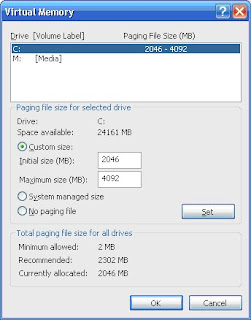 Increase double the size you currently have on the INITIAL SIZE option, and set the MAXIMUM SIZE to double of what you just put on the initial size. hit OK and exit out. That should suffice for windows not to give you anymore errors about virtual memory.
Increase double the size you currently have on the INITIAL SIZE option, and set the MAXIMUM SIZE to double of what you just put on the initial size. hit OK and exit out. That should suffice for windows not to give you anymore errors about virtual memory.

No comments:
Post a Comment