The most popular place to listen to the radio is in a car. Music and talk show antics help us pass the time while driving from point A to point B, but when we reach point B, the station must be shut off so we can continue our daily activities.
DAR.fm acts like a Tivo for radio stations. Instead of listening to the radio in snippets while driving, you can schedule DAR.fm to record your favorite shows, then listen to them whenever you have time.

To start recording your favorite shows, you must register for an account. Click the Click here to register link at the top right of the page to create an account.
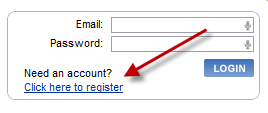
Enter your email address, choose a password, then click Sign Up Now.
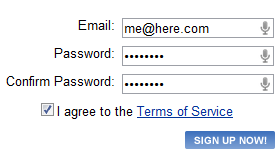
Next, select the shows or stations you want to record. If you do not see the radio station you want in the list, you can add it. Click the red record button to schedule a recording.

If recording a station, you will be asked for particulars such as how often to record, the length of the recording, and the starting time.
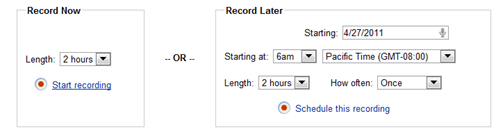
To listen to your recordings, click the Play button at the top of the screen.

To see the list of programs scheduled to record, click the Scheduled button.

Because DAR.fm uses MP3Tunes to store the recordings, you can listen to them from most any mobile device, including iPhone and Android. For iPhone, look for an app called Airband in the app store. Android’s app is called MP3Tunes.

You can also listen to recordings offline with LockerSync software, which links directly to iTunes.
DAR.fm includes 2 GB storage space for free, with more storage available for a fee. 2 GB is about 100 hours of radio recording, which is more than enough to sufficiently try the service. Overall, we had no problems using the service, and were impressed by the clarity of the recordings.
DAR.fm acts like a Tivo for radio stations. Instead of listening to the radio in snippets while driving, you can schedule DAR.fm to record your favorite shows, then listen to them whenever you have time.

To start recording your favorite shows, you must register for an account. Click the Click here to register link at the top right of the page to create an account.
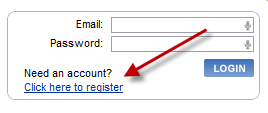
Enter your email address, choose a password, then click Sign Up Now.
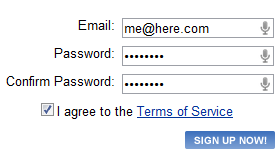
Next, select the shows or stations you want to record. If you do not see the radio station you want in the list, you can add it. Click the red record button to schedule a recording.

If recording a station, you will be asked for particulars such as how often to record, the length of the recording, and the starting time.
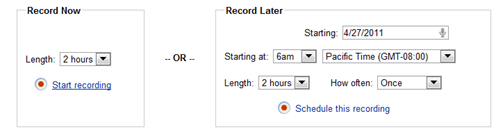
To listen to your recordings, click the Play button at the top of the screen.
To see the list of programs scheduled to record, click the Scheduled button.
Because DAR.fm uses MP3Tunes to store the recordings, you can listen to them from most any mobile device, including iPhone and Android. For iPhone, look for an app called Airband in the app store. Android’s app is called MP3Tunes.

You can also listen to recordings offline with LockerSync software, which links directly to iTunes.
DAR.fm includes 2 GB storage space for free, with more storage available for a fee. 2 GB is about 100 hours of radio recording, which is more than enough to sufficiently try the service. Overall, we had no problems using the service, and were impressed by the clarity of the recordings.


No comments:
Post a Comment