In a few simple steps, start chatting with your Facebook friends right from your Hotmail or Windows Live Mail account. No need to log in to both. Login to check your email and chat with your friends all in one place.
Several email clients, such as Yahoo, have built their messaging system into their email home page. With Hotmail, you get to use Facebook chat or Windows Messenger, or both if you want.
Basically, Hotmail adds your Facebook friends, including status updates, to Messenger without your friends needing to download or use Messenger. The more you can combine into a single application, the better.
Click the Facebook icon. If you don’t see it, click Add and then choose Facebook. Currently, you can merge your Facebook, MySpace, LinkedIn and many other services with Hotmail and Messenger. For a list of the full services you can merge, select Find more services. Manage your linked services by choosing Manage my services.
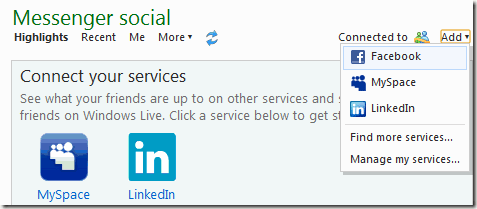
Select the options you want, such as showing friends’ updates, chatting with friends in Messenger and showing your own updates. Press Connect to Facebook to connect the two accounts.
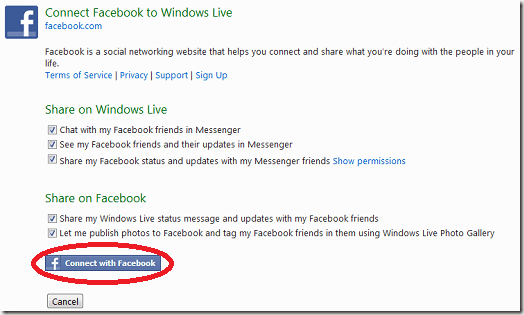
Log in to Facebook when prompted. When your log in is confirmed, the two accounts are merged using the settings you chose above.
You can change your options for interactions between Messenger and Facebook at any time by selecting Facebook from your services list on the Windows Live home screen.
If you want to check your email without chatting, sign out of Messenger. You can sign out of Messenger from any Messenger section in your Hotmail or Windows Live account. When you log out of your email, you’ll be logged out of Messenger as well.
Connecting the two account does not affect your ability to chat with Facebook friends with the built in chat client on Facebook.
Several email clients, such as Yahoo, have built their messaging system into their email home page. With Hotmail, you get to use Facebook chat or Windows Messenger, or both if you want.
Basically, Hotmail adds your Facebook friends, including status updates, to Messenger without your friends needing to download or use Messenger. The more you can combine into a single application, the better.
Connect to Facebook
The first thing you need to do is connect your Hotmail or Windows Live account to your Facebook account. Log in to your Hotmail account. From the main screen, also known as the Hotmail Highlights screen, you’ll see a Messenger Social section.Click the Facebook icon. If you don’t see it, click Add and then choose Facebook. Currently, you can merge your Facebook, MySpace, LinkedIn and many other services with Hotmail and Messenger. For a list of the full services you can merge, select Find more services. Manage your linked services by choosing Manage my services.
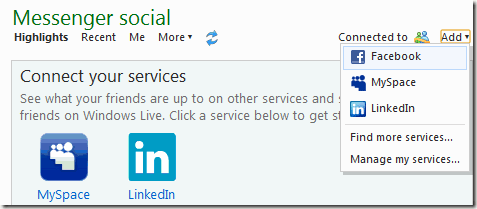
Select the options you want, such as showing friends’ updates, chatting with friends in Messenger and showing your own updates. Press Connect to Facebook to connect the two accounts.
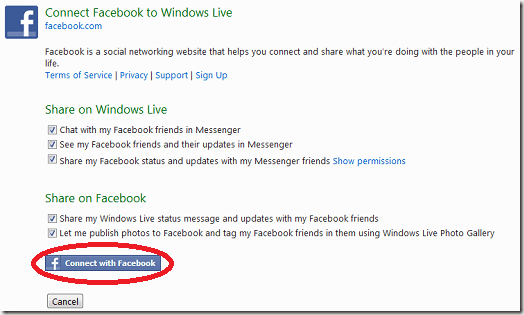
Log in to Facebook when prompted. When your log in is confirmed, the two accounts are merged using the settings you chose above.
Chat With Friends
When you’re ready to start chatting, select a name under Messenger. This is listed at the top of your Hotmail screen and below the Quick Views section on the left side of the Hotmail window.You can change your options for interactions between Messenger and Facebook at any time by selecting Facebook from your services list on the Windows Live home screen.
If you want to check your email without chatting, sign out of Messenger. You can sign out of Messenger from any Messenger section in your Hotmail or Windows Live account. When you log out of your email, you’ll be logged out of Messenger as well.
Connecting the two account does not affect your ability to chat with Facebook friends with the built in chat client on Facebook.


No comments:
Post a Comment